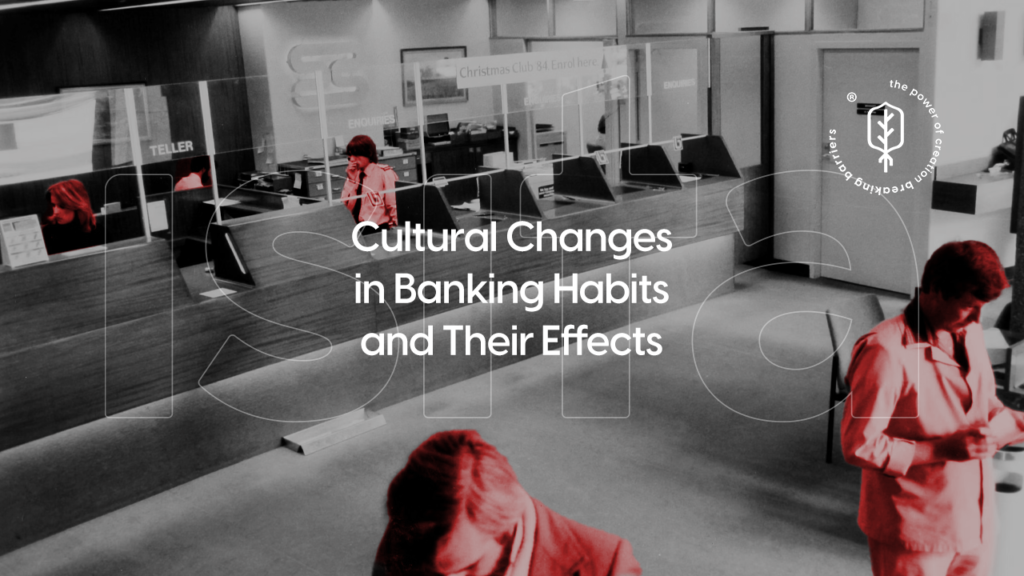In the world of software development, ensuring the quality of your product is paramount. Software testing plays a critical role in identifying defects, ensuring functionality, and verifying that the software meets user requirements.
Comprehensive testing can prevent costly errors, improve user satisfaction, and ensure the overall success of the project. This article explores the various stages of software testing, different testing methodologies, best practices, and the tools that can help ensure quality from start to finish.
The Importance of Software Testing
Software testing is crucial for several reasons:
- Error Detection: Identifies defects and bugs before the software is deployed, reducing the risk of failures in production.
- Quality Assurance: Ensures that the software meets specified requirements and performs as expected.
- Cost Efficiency: Detecting and fixing defects early in the development process is less expensive than addressing them after deployment.
- User Satisfaction: Ensures that the software is reliable, functional, and user-friendly, leading to higher user satisfaction.
Types of Software Testing
There are several types of software testing, each serving a specific purpose:
- Manual Testing: Human testers manually execute test cases without the use of automation tools.
- Automated Testing: Uses software tools to execute test cases automatically, increasing efficiency and coverage.
- Functional Testing: Verifies that the software functions as expected according to specified requirements.
- Non-Functional Testing: Tests aspects such as performance, usability, and security.
Stages of Software Testing
Unit Testing
Unit testing involves testing individual components or functions of the software in isolation. It is typically performed by developers during the coding phase.
- Purpose: Ensure that each unit of code performs as intended.
- Tools: JUnit (Java), NUnit (.NET), PyTest (Python).
Integration Testing
Integration testing focuses on verifying the interactions between different components or systems. It ensures that integrated components work together as expected.
- Purpose: Detect issues in the interactions between integrated components.
- Tools: JUnit, TestNG, Postman (for API integration).
System Testing
System testing evaluates the complete, integrated system to verify that it meets specified requirements. It is performed in an environment that closely resembles the production environment.
- Purpose: Ensure the entire system functions correctly.
- Tools: Selenium, QTP (Quick Test Professional), TestComplete.
Acceptance Testing
Acceptance testing is conducted to determine whether the software meets the acceptance criteria and is ready for deployment. It is often performed by end-users or clients.
- Purpose: Validate that the software meets user requirements and is ready for production.
- Tools: Cucumber, FitNesse, UserTesting.
Performance Testing
Performance testing assesses the software’s responsiveness, stability, and scalability under various conditions. It includes load testing, stress testing, and endurance testing.
- Purpose: Ensure the software performs well under expected and peak loads.
- Tools: JMeter, LoadRunner, Gatling.
Security Testing
Security testing identifies vulnerabilities and ensures that the software is protected against threats. It includes penetration testing, vulnerability scanning, and risk assessment.
- Purpose: Ensure the software is secure and free from vulnerabilities.
- Tools: OWASP ZAP, Burp Suite, Nessus.
Usability Testing
Usability testing evaluates the software’s user interface and user experience. It ensures that the software is easy to use and meets user expectations.
- Purpose: Ensure the software is user-friendly and provides a good user experience.
- Tools: UserTesting, Hotjar, Crazy Egg.
Best Practices for Software Testing
Start Early and Test Often
Begin testing early in the development process and continue testing regularly. Early and frequent testing helps identify defects sooner, reducing the cost and effort required to fix them.
Automate Where Possible
Automation can significantly increase the efficiency and coverage of your testing efforts. Automate repetitive and time-consuming test cases to free up testers for more complex scenarios.
Use a Test Management Tool
A test management tool helps organize and manage test cases, track progress, and report results. It provides a centralized platform for coordinating testing activities and ensuring comprehensive coverage.
Perform Risk-Based Testing
Focus testing efforts on areas that pose the highest risk to the project. Prioritize test cases based on their impact and likelihood of failure to ensure that critical functionalities are thoroughly tested.
Involve All Stakeholders
Engage all stakeholders, including developers, testers, product owners, and end-users, in the testing process. Collaborative testing ensures that different perspectives are considered and improves the overall quality of the software.
Continuously Improve
Regularly review and refine your testing processes and practices. Learn from past experiences and incorporate feedback to improve the effectiveness and efficiency of your testing efforts.
Tools for Software Testing
Selenium
Selenium is a widely-used open-source tool for automating web browser interactions. It supports multiple programming languages and can be integrated with various testing frameworks.
JUnit and TestNG
JUnit and TestNG are popular testing frameworks for Java applications. They provide annotations, assertions, and test runners to facilitate unit and integration testing.
JMeter
JMeter is an open-source tool for performance testing. It supports various protocols and allows you to simulate different load conditions to assess system performance.
QTP (Quick Test Professional)
QTP, now known as UFT (Unified Functional Testing), is a commercial tool for automated functional and regression testing. It supports a wide range of applications and environments.
OWASP ZAP
OWASP ZAP (Zed Attack Proxy) is an open-source security testing tool. It helps identify vulnerabilities in web applications and provides tools for automated and manual testing.
UserTesting
UserTesting is a platform for conducting usability testing. It allows you to gather feedback from real users and gain insights into how they interact with your software.
Conclusion
Software testing is an essential component of the software development lifecycle. It ensures that your product meets user requirements, functions as expected, and provides a high-quality user experience. By understanding the different types of testing, following best practices, and leveraging the right tools, you can ensure that your software is thoroughly tested from start to finish.
This comprehensive approach to testing not only improves the quality of your software but also enhances user satisfaction and reduces the risk of costly errors in production. Ultimately, a robust testing strategy is key to delivering reliable, secure, and user-friendly software solutions.
Learn more about software development in our blog. Keep reading our articles!