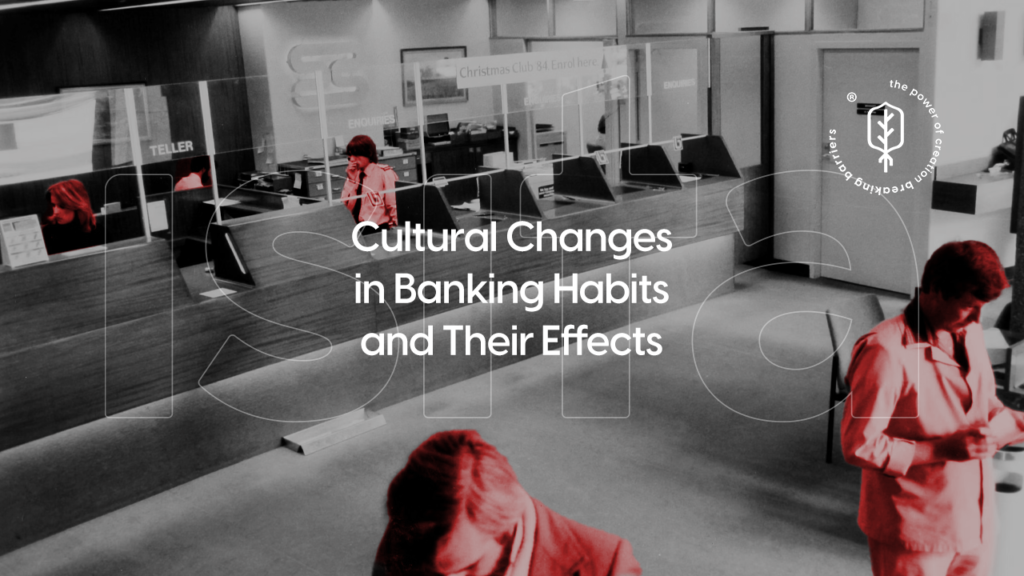Software prototyping is an effective approach for turning ideas into reality quickly and is crucial for staying competitive. By creating an early model of the final product, teams can validate concepts, gather feedback, and make necessary adjustments before full-scale development begins.
This article explores the importance of software prototyping, various prototyping methods, best practices, and the tools that can help you turn your ideas into reality swiftly and efficiently.
What is Software Prototyping?
Software prototyping involves creating an early, simplified version of a software application. This prototype serves as a working model to demonstrate key features and functionality. It allows stakeholders to interact with the system, providing valuable insights and feedback that guide the development process.
Importance of Prototyping
Prototyping plays a critical role in software development for several reasons:
- Idea Validation: Prototypes help validate concepts and ensure they meet user expectations.
- Requirement Clarification: They clarify requirements and reduce misunderstandings between stakeholders and developers.
- Risk Reduction: Prototypes identify potential issues early, reducing the risk of costly changes later.
- Improved Communication: They facilitate better communication among team members and stakeholders by providing a tangible representation of the idea.
Types of Software Prototyping
Throwaway Prototyping
Throwaway, or rapid, prototyping involves creating a quick and simple model of the software. This prototype is used to gather feedback and clarify requirements, after which it is discarded. The insights gained are then used to build the final product from scratch.
Evolutionary Prototyping
In evolutionary prototyping, the initial prototype is incrementally refined based on user feedback. This approach is more iterative, allowing the prototype to evolve into the final product through continuous improvements.
Incremental Prototyping
Incremental prototyping breaks the system into smaller parts, which are developed and tested separately. Each part is integrated into the final system gradually. This method allows for early testing and validation of individual components.
Extreme Prototyping
Extreme prototyping is primarily used for web development. It involves three phases: creating a static HTML prototype, integrating dynamic services, and implementing the final code. This approach ensures that the user interface is tested and validated early in the process.
Prototyping Methods
Paper Prototyping
Paper prototyping involves sketching interfaces and workflows on paper. This low-fidelity approach is quick and cost-effective, allowing teams to visualize and iterate on ideas before committing to code.
Digital Prototyping
Digital prototyping uses software tools to create interactive models. These high-fidelity prototypes closely resemble the final product, providing a more realistic user experience. Digital prototypes are particularly useful for gathering detailed feedback on design and functionality.
Storyboarding
Storyboarding involves creating a visual narrative of the user’s interaction with the software. It maps out key user journeys and scenarios, helping teams understand and design for user needs.
Wizard of Oz Prototyping
In Wizard of Oz prototyping, users interact with a system they believe to be fully functional, but in reality, a human operator is performing the system’s tasks. This method is useful for testing complex interactions and gathering feedback on user experience.
Best Practices for Effective Prototyping
Define Clear Objectives
Before starting the prototyping process, define clear objectives and goals. Understand what you want to achieve with the prototype and how it will guide the development process.
Involve Stakeholders Early
Engage stakeholders early in the prototyping process to gather their input and ensure the prototype aligns with their expectations. Regular feedback from stakeholders helps refine the prototype and ensures it meets their needs.
Keep It Simple
Start with a simple prototype that focuses on core functionalities. Avoid adding too many features initially. This allows for quick iterations and helps identify key issues early.
Iterate Quickly
Prototyping is an iterative process. Quickly create, test, and refine prototypes based on user feedback. Rapid iterations help identify and address issues early, reducing the risk of costly changes later.
Focus on User Experience
Ensure the prototype provides a realistic user experience. Consider the user’s perspective and design the prototype to meet their needs and expectations. Gather user feedback regularly to validate the design and functionality.
Document Feedback
Document all feedback and insights gained during the prototyping process. This documentation serves as a valuable reference for the development team and helps ensure that key requirements are not overlooked.
Use Appropriate Tools
Select the right tools for prototyping based on your needs and the complexity of the project. There are various tools available for different types of prototyping, from simple wireframing tools to advanced digital prototyping platforms.
Tools for Software Prototyping
Sketch
Sketch is a popular digital design tool used for creating high-fidelity prototypes. It offers a range of features for designing user interfaces, including vector editing, symbols, and artboards.
Adobe XD
Adobe XD is a powerful tool for designing and prototyping user experiences. It allows teams to create interactive prototypes, collaborate in real-time, and gather feedback seamlessly.
Figma
Figma is a cloud-based design tool that enables real-time collaboration. It offers features for creating interactive prototypes, sharing designs with stakeholders, and gathering feedback.
InVision
InVision is a digital product design platform that supports prototyping, collaboration, and user testing. It allows teams to create interactive prototypes and gather feedback through user testing and annotations.
Axure RP
Axure RP is a comprehensive tool for creating detailed, interactive prototypes. It supports complex interactions, dynamic content, and conditional logic, making it suitable for advanced prototyping needs.
Balsamiq
Balsamiq is a low-fidelity wireframing tool that helps teams create simple, sketch-like prototypes quickly. It’s ideal for early-stage prototyping and brainstorming sessions.
Conclusion
Software prototyping is a vital practice in modern software development. It allows teams to turn ideas into reality quickly, validate concepts, and gather valuable feedback before full-scale development begins.
By understanding the different types of prototyping, employing the right methods, and following best practices, you can create effective prototypes that guide the development process and ensure the final product meets user expectations. Leveraging the right tools further enhances the efficiency and effectiveness of the prototyping process.
Ultimately, effective prototyping accelerates the development cycle, reduces risks, and leads to the creation of successful, user-centric software solutions.
Thanks for reading this article. Keep an eye on our blog posts to read more content like this.