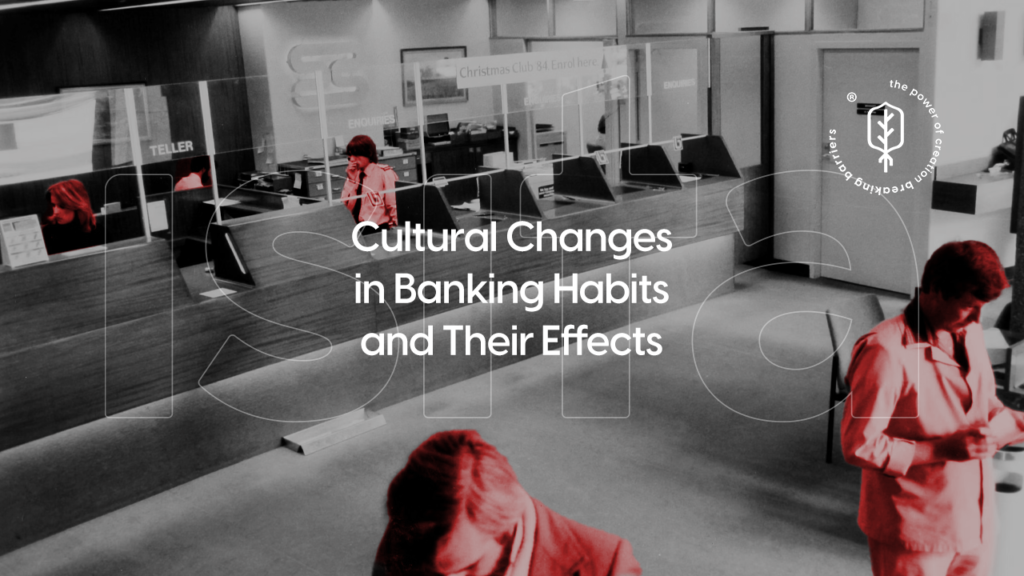Imagine you’re in a high-stakes race, driving a car built for speed and endurance. You’ve invested in the best engine, streamlined the design, and ensured every component is top-notch. Yet, without rigorous testing on the track, you can’t be sure your car will perform when it counts.
The same holds true for back-end systems. In the fast-paced digital world, where user expectations are higher than ever, ensuring the reliability of your back-end through performance testing is akin to putting your car through its paces on the track. It’s about pushing limits, identifying weak spots, and fine-tuning every detail to ensure your system runs smoothly under all conditions.
Let’s delve into the critical practice of performance testing for back-end systems and explore how it ensures reliability and efficiency.
The Importance of Performance Testing
Performance testing is a crucial phase in the development lifecycle of back-end systems. It involves evaluating the system’s responsiveness, stability, scalability, and resource usage under various conditions. The goal is to identify performance bottlenecks, ensure the system can handle expected load, and uncover any issues that could impact user experience.
Ensuring System Reliability
Reliability is the backbone of any robust back-end system. Users expect consistent performance, and any downtime or lag can lead to frustration and loss of trust. Performance testing helps in:
- Identifying Bottlenecks: Detecting areas where the system slows down under load, allowing for targeted optimizations.
- Validating Scalability: Ensuring the system can scale efficiently to handle increased traffic without degradation in performance.
- Preventing Failures: Uncovering potential points of failure before they affect the end-users, ensuring continuous availability and reliability.
Enhancing User Experience
User satisfaction is directly linked to system performance. Slow or unresponsive systems can drive users away. Performance testing ensures that:
- Response Times: The system responds quickly to user requests, maintaining a seamless user experience.
- Throughput: The system can process a high volume of transactions within a given timeframe, crucial for applications with heavy traffic.
- Resource Utilization: Efficient use of resources ensures the system remains responsive and cost-effective, even under peak load conditions.
Key Types of Performance Testing
Load Testing
Load testing involves simulating a specific amount of load on the system to evaluate its behavior under normal and peak conditions. This type of testing helps determine the maximum capacity of the system and identify any performance degradation as the load increases.
Stress Testing
Stress testing pushes the system beyond its operational limits to see how it handles extreme conditions. This type of testing is essential for understanding the system’s breaking point and ensuring it can recover gracefully from failures.
Endurance Testing
Endurance testing, also known as soak testing, evaluates the system’s performance over an extended period. This helps identify issues such as memory leaks, resource depletion, and degradation over time, ensuring long-term reliability.
Spike Testing
Spike testing assesses the system’s ability to handle sudden and dramatic increases in load. This type of testing is crucial for applications that may experience unexpected surges in traffic, such as during a product launch or a major event.
Scalability Testing
Scalability testing evaluates how well the system scales up or down in response to varying loads. This involves testing the system’s ability to add or remove resources dynamically and its impact on performance.
Best Practices for Performance Testing
Define Clear Objectives
Start by defining clear performance objectives based on user expectations and business requirements. These objectives should include specific metrics such as response time, throughput, and resource utilization.
Create Realistic Test Scenarios
Develop realistic test scenarios that mimic actual user behavior and usage patterns. This involves understanding how users interact with the system, the peak usage times, and the expected load.
Use Appropriate Tools
Leverage performance testing tools such as Apache JMeter, LoadRunner, and Gatling to automate and streamline the testing process. These tools provide comprehensive features for simulating load, monitoring performance, and analyzing results.
Monitor System Performance
During testing, continuously monitor key performance indicators (KPIs) such as CPU usage, memory consumption, disk I/O, and network latency. This helps in identifying performance bottlenecks and areas that need optimization.
Analyze and Optimize
Analyze the test results to identify performance issues and their root causes. Use this analysis to optimize the system, whether it involves code optimization, database tuning, or infrastructure improvements.
Repeat and Validate
Performance testing is not a one-time activity. Regularly repeat the tests to validate the effectiveness of optimizations and ensure the system remains reliable as it evolves and scales.
Challenges in Performance Testing
Simulating Real-World Conditions
One of the significant challenges in performance testing is accurately simulating real-world conditions. This involves not only replicating the expected load but also considering factors such as network variability, user behavior, and external system dependencies.
Managing Test Environments
Creating and managing test environments that closely resemble production environments can be challenging. Ensuring that the test environment has the same configurations, data, and resources as the production environment is crucial for accurate results.
Analyzing Complex Systems
Modern back-end systems are often complex, with multiple components and dependencies. Analyzing performance issues in such systems requires a deep understanding of the architecture and the ability to pinpoint the exact source of the problem.
Balancing Cost and Quality
Performance testing can be resource-intensive, requiring significant computational power and time. Balancing the cost of testing with the need for comprehensive and accurate results is a common challenge.
Tools for Performance Testing
Apache JMeter
Apache JMeter is an open-source tool designed for load testing and measuring the performance of web applications. It supports a wide range of protocols and provides comprehensive reporting and analysis features.
LoadRunner
LoadRunner by Micro Focus is a popular performance testing tool that simulates thousands of users concurrently accessing an application. It provides detailed analysis and diagnostics to identify performance bottlenecks.
Gatling
Gatling is an open-source performance testing tool that focuses on ease of use, high performance, and maintainability. It provides a simple and expressive DSL for defining tests and generating comprehensive reports.
New Relic
New Relic is a performance monitoring and observability platform that provides real-time insights into application performance. It offers detailed metrics and alerts for proactive performance management.
Conclusion: Ensuring Reliability Through Performance Testing
Performance testing is an essential practice for ensuring the reliability and efficiency of back-end systems. By systematically testing the system’s behavior under various conditions, organizations can identify and address performance bottlenecks, optimize resource usage, and ensure a seamless user experience.
To achieve effective performance testing, it’s crucial to define clear objectives, create realistic test scenarios, and use appropriate tools. Regular monitoring, analysis, and optimization are key to maintaining system reliability as it evolves and scales.
In the end, performance testing is not just about identifying issues but about building a resilient system that can handle the demands of real-world usage. Just like a race car that has been rigorously tested on the track, a back-end system that has undergone thorough performance testing is equipped to deliver optimal performance and reliability, ensuring that it can meet and exceed user expectations.