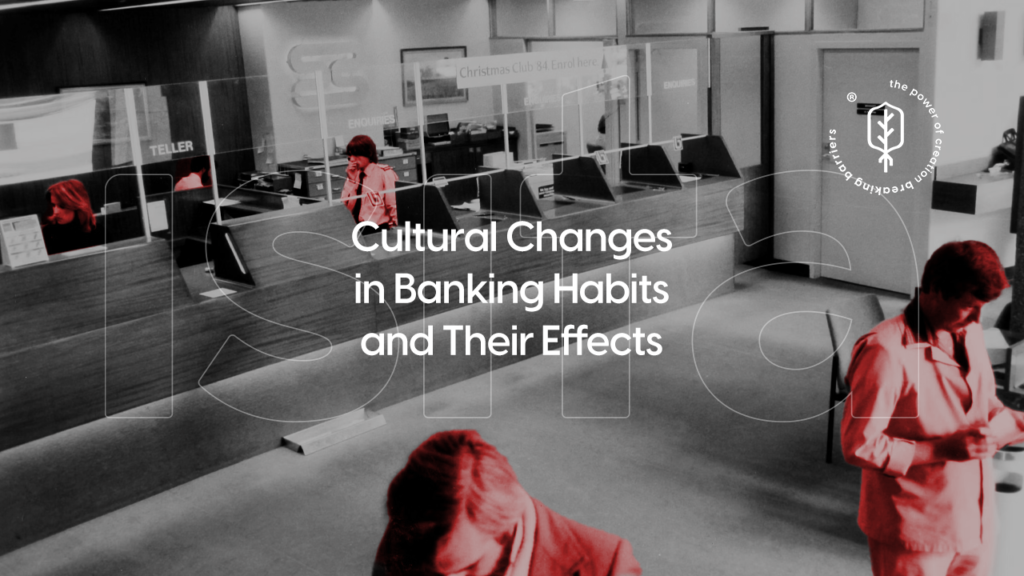In the modern business landscape, data is one of the most valuable assets a company can possess.
However, the true power of data lies in the ability to transform it into actionable insights. This is where visualizing and analyzing data effectively comes into play. Tableau, a leading business intelligence tool, enables organizations to turn raw data into interactive, visually appealing dashboards and analytics.
By leveraging Tableau, businesses can not only make data-driven decisions but also foster a culture of insight-driven innovation. In this article, we explore how to visualize and analyze data effectively with Tableau, the key features of this powerful tool, and its impact across various industries.
Why Visualizing and Analyzing Data Effectively Matters
Data without context or interpretation is just noise. To extract value from data, businesses need tools that can simplify complex information, highlight trends, and make connections clear. Visualizing and analyzing data effectively allows organizations to:
- Understand Complex Data: Visualizations make it easier to identify patterns and relationships within large datasets.
- Make Informed Decisions: Clear and actionable insights lead to better strategic choices.
- Enhance Communication: Visual data is easier to share and interpret across teams, enabling alignment and collaboration.
- Identify Opportunities and Risks: Effective analysis uncovers opportunities for growth and areas of potential risk.
How Tableau Enhances Data Visualization
Tableau stands out as a leader in the data visualization space for its ability to simplify and enhance the process of data analysis. Here’s how Tableau empowers businesses to visualize and analyze data effectively:
User-Friendly Interface
Tableau’s intuitive drag-and-drop functionality allows users to create visualizations without needing advanced technical skills. Even those new to data analysis can build dashboards and reports with ease.
Interactive Dashboards
Tableau’s interactive dashboards let users explore data dynamically. Filters, drill-downs, and real-time updates make it easy to uncover trends and details, enabling deeper insights.
Seamless Data Integration
Tableau connects to a wide range of data sources, including Excel, cloud-based platforms, databases, and APIs. This integration capability ensures that businesses can access and analyze all their data in one place.
Advanced Analytics
From trend lines and forecasting to statistical models, Tableau offers advanced analytics tools that go beyond basic visualization. These features enable businesses to gain deeper insights and make data-driven predictions.
Customization and Scalability
Tableau provides extensive customization options, allowing businesses to tailor their visualizations to specific needs. Additionally, it scales seamlessly, making it suitable for organizations of all sizes.
Steps to Visualize and Analyze Data Effectively with Tableau
Step 1: Connect Your Data
Begin by importing your data into Tableau. The platform supports multiple file formats and database connections, ensuring compatibility with your existing systems.
Step 2: Clean and Prepare Your Data
Use Tableau Prep or built-in tools to clean and organize your data. This step ensures that your analysis is based on accurate and relevant information.
Step 3: Create Visualizations
Leverage Tableau’s drag-and-drop interface to build visualizations. Common types include:
- Line Charts for trends over time.
- Bar Graphs for categorical comparisons.
- Heat Maps for identifying clusters or outliers.
- Pie Charts for proportions.
Step 4: Build Interactive Dashboards
Combine multiple visualizations into an interactive dashboard. Use filters, tooltips, and drill-downs to allow users to explore the data from different angles.
Step 5: Share and Collaborate
Publish your dashboards to Tableau Server or Tableau Online, enabling team members to access and interact with the visualizations. This fosters collaboration and ensures that insights are shared across the organization.
Step 6: Monitor and Iterate
Analyze user feedback and monitor the performance of your dashboards. Use this information to refine your visualizations and improve their effectiveness.
Benefits of Visualizing and Analyzing Data Effectively
Using Tableau to visualize and analyze data effectively offers a wide range of benefits, from improved decision-making to enhanced efficiency.
Faster Insights
With Tableau, businesses can process and visualize data in real time, significantly reducing the time it takes to uncover actionable insights.
Better Decision-Making
Clear and comprehensive visualizations enable decision-makers to understand data at a glance, making it easier to identify opportunities and challenges.
Increased Efficiency
Tableau automates many aspects of data preparation and analysis, freeing up time for teams to focus on strategy and innovation.
Enhanced Collaboration
By creating sharable and interactive dashboards, Tableau fosters collaboration across departments, ensuring that everyone is aligned with the organization’s goals.
Real-World Applications of Tableau
Tableau’s versatility makes it a valuable tool across industries. Here are some examples of how organizations use Tableau to visualize and analyze data effectively:
Retail
Retailers use Tableau to monitor sales performance, track customer behavior, and optimize inventory management. For instance, a retailer can visualize purchasing patterns to adjust stock levels and improve profitability.
Healthcare
Hospitals and healthcare providers rely on Tableau to analyze patient data, manage resources, and improve treatment outcomes. Tableau helps identify trends in patient admissions, enabling better planning and resource allocation.
Finance
In the financial sector, Tableau is used for risk assessment, fraud detection, and performance tracking. Financial institutions use Tableau dashboards to visualize market trends and make data-driven investment decisions.
Education
Educational institutions use Tableau to track student performance, analyze enrollment trends, and improve operational efficiency. Universities, for example, can visualize course popularity and allocate resources accordingly.
Manufacturing
Manufacturers use Tableau to monitor production metrics, optimize supply chains, and identify bottlenecks. Tableau visualizations provide insights into operational efficiency and areas for cost reduction.
Advanced Features That Set Tableau Apart
While Tableau excels in basic visualization and analysis, its advanced features take it to the next level.
Predictive Analytics
Tableau’s forecasting tools allow businesses to anticipate future outcomes based on historical data. For example, sales teams can use predictive models to estimate revenue for upcoming quarters.
Natural Language Processing
Tableau’s “Ask Data” feature enables users to interact with their data using natural language queries. This simplifies data exploration for non-technical users.
AI-Powered Insights
Tableau’s AI capabilities automatically detect patterns and anomalies in data, providing insights that might otherwise go unnoticed.
Mobile Access
With Tableau Mobile, users can access dashboards and visualizations on the go. This ensures that insights are always available, regardless of location.
The Future of Data Visualization with Tableau
As technology advances, Tableau continues to innovate, offering even more powerful tools for data visualization and analysis. Emerging trends, such as augmented analytics and machine learning, will further enhance Tableau’s capabilities, making it easier than ever to visualize and analyze data effectively.
Organizations that embrace Tableau will be well-positioned to navigate the complexities of a data-driven world and achieve sustainable growth.
Start Visualizing and Analyzing Data Effectively Today
If you’re ready to unlock the full potential of your data, Tableau is the tool for you. With its intuitive interface, powerful analytics, and advanced visualization capabilities, Tableau empowers businesses to make smarter decisions and drive better outcomes.
Don’t let your data go to waste—start your journey to effective data visualization and analysis with Tableau today!