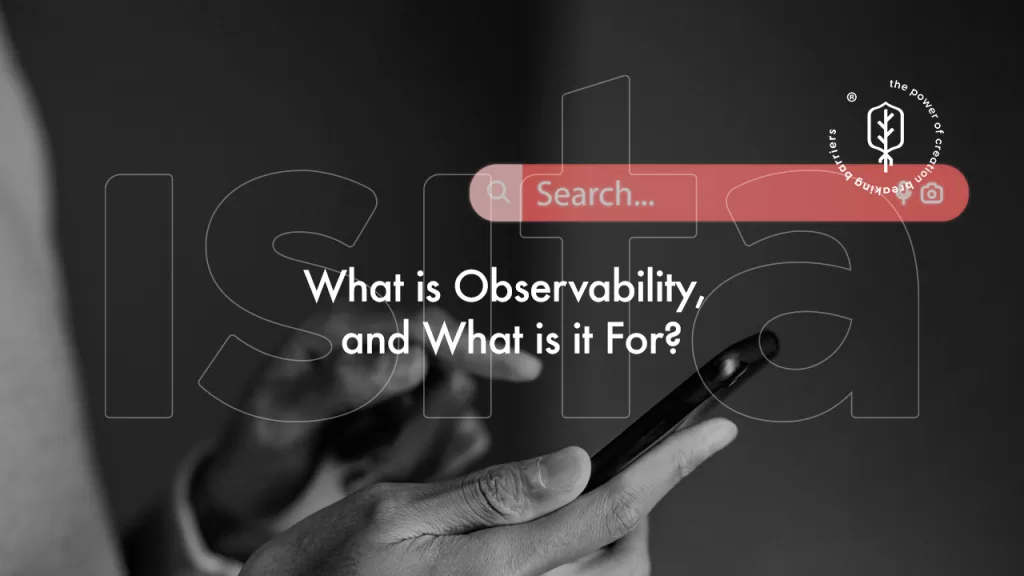Cloud computing has become a fundamental component of modern software development. Cloud integration involves connecting various applications, systems, and data sources to share information and functionality over the cloud.
This integration not only enhances the capabilities of your software but also provides scalability, flexibility, and cost efficiency.
This article explores the benefits of cloud integration, the key strategies and best practices for implementing it, and how it can elevate your software to the next level.
Understanding Cloud Integration
What is Cloud Integration?
Cloud integration is the process of configuring multiple cloud services, applications, or systems to function cohesively. It involves synchronizing data and processes across different platforms, enabling seamless communication and operation.
Importance of Cloud Integration
Cloud integration is crucial for creating a unified system where disparate applications and data sources can interact seamlessly. It allows organizations to leverage the full potential of their cloud services, streamline operations, and improve overall efficiency.
Benefits of Cloud Integration
Scalability
Cloud integration allows your software to scale effortlessly. By integrating with cloud services, you can dynamically allocate resources based on demand, ensuring optimal performance without over-provisioning or under-provisioning.
Flexibility
With cloud integration, you can easily adapt to changing business needs. You can integrate new services or applications without significant disruptions, ensuring your software remains agile and responsive to evolving requirements.
Cost Efficiency
Cloud integration reduces the need for on-premises infrastructure, lowering capital expenditure. Additionally, pay-as-you-go pricing models allow you to only pay for the resources you use, optimizing operational costs.
Improved Collaboration
Integrated cloud services enhance collaboration by providing a centralized platform for data and application access. Teams can work together more efficiently, sharing information and insights in real-time.
Enhanced Data Management
Cloud integration ensures that data is synchronized and consistent across all integrated systems. This improves data accuracy and reliability, enabling better decision-making and analytics.
Key Strategies for Cloud Integration
API-Based Integration
APIs (Application Programming Interfaces) are a cornerstone of cloud integration. They allow different applications to communicate and share data seamlessly.
- RESTful APIs: Use RESTful APIs for stateless, scalable, and flexible integration.
- SOAP APIs: Utilize SOAP APIs for more secure and standardized data exchange, especially in enterprise environments.
Middleware Solutions
Middleware acts as a bridge between different systems, facilitating communication and data exchange. Middleware solutions can simplify complex integrations by handling data transformation, routing, and protocol translation.
- Enterprise Service Bus (ESB): An ESB provides a unified platform for integrating various applications and services.
- iPaaS (Integration Platform as a Service): iPaaS solutions like MuleSoft and Dell Boomi offer cloud-based integration platforms that simplify and automate integration processes.
Data Integration Tools
Data integration tools help synchronize and consolidate data from different sources, ensuring data consistency and availability.
- ETL (Extract, Transform, Load): ETL tools like Apache Nifi and Talend extract data from different sources, transform it into a suitable format, and load it into a target system.
- Data Warehousing: Use data warehousing solutions like Amazon Redshift or Google BigQuery to consolidate and analyze large volumes of data.
Event-Driven Architecture
An event-driven architecture facilitates real-time integration by triggering actions based on specific events. This approach ensures that integrated systems can respond to changes instantly.
- Message Queues: Use message queues like Apache Kafka or Amazon SQS to handle event-driven communication.
- Serverless Functions: Implement serverless functions like AWS Lambda or Azure Functions to process events and trigger integrations dynamically.
Best Practices for Cloud Integration
Define Clear Objectives
Before starting the integration process, define clear objectives and goals. Understand what you want to achieve with cloud integration and how it will benefit your software and organization.
Choose the Right Tools and Services
Select integration tools and services that align with your needs and technical requirements. Evaluate factors such as scalability, security, ease of use, and support when choosing your integration solutions.
Ensure Data Security and Compliance
Security is paramount in cloud integration. Implement robust security measures to protect data during transmission and storage. Ensure compliance with relevant regulations and standards, such as GDPR, HIPAA, or PCI DSS.
- Encryption: Use encryption to protect sensitive data both in transit and at rest.
- Authentication and Authorization: Implement strong authentication and authorization mechanisms to control access to integrated services.
Implement Robust Monitoring
Continuous monitoring is essential to ensure the health and performance of integrated systems. Use monitoring tools to track key metrics such as data flow, response times, and error rates.
- Monitoring Solutions: Implement monitoring solutions like Datadog, New Relic, or Prometheus to gain insights into your integration processes.
Ensure High Availability
Design your integration architecture for high availability to minimize downtime and ensure continuous operation.
- Redundancy: Implement redundancy for critical components to ensure they remain operational even if some instances fail.
- Failover Mechanisms: Use failover mechanisms to automatically switch to backup services in case of failure.
Plan for Scalability
Ensure that your integration architecture can scale with your business needs. Design your system to handle increasing loads and data volumes efficiently.
- Auto-Scaling: Use auto-scaling features provided by cloud platforms to automatically adjust resources based on demand.
Maintain Documentation
Comprehensive documentation is essential for maintaining and troubleshooting integrations. Document your integration processes, configurations, and workflows to ensure that team members can understand and manage them effectively.
Test Thoroughly
Thorough testing is crucial to ensure the reliability and performance of your integrations. Conduct various types of tests, including unit tests, integration tests, and stress tests, to identify and resolve issues.
- Automated Testing: Implement automated testing to run tests frequently and catch issues early.
Leveraging Cloud Services for Integration
Amazon Web Services (AWS)
AWS offers a wide range of services for cloud integration, including:
- AWS Lambda: Serverless computing to run code in response to events.
- AWS Step Functions: Coordinate multiple AWS services into serverless workflows.
- Amazon SQS: Fully managed message queuing service.
Microsoft Azure
Azure provides robust integration solutions such as:
- Azure Logic Apps: Automate workflows and integrate apps, data, and services.
- Azure Functions: Serverless compute service for running code on-demand.
- Azure Service Bus: Reliable cloud messaging service for simple hybrid integration.
Google Cloud Platform (GCP)
GCP offers several services to facilitate cloud integration:
- Google Cloud Functions: Event-driven serverless computing.
- Google Cloud Pub/Sub: Global messaging and event ingestion service.
- Google Cloud Dataflow: Stream and batch data processing.
Conclusion
Cloud integration is a powerful strategy for elevating your software to the next level. By connecting various applications, systems, and data sources, you can enhance functionality, improve efficiency, and ensure scalability and flexibility. Adopting key strategies like API-based integration, middleware solutions, data integration tools, and event-driven architecture, along with following best practices, will ensure successful cloud integration.
Leveraging cloud services from leading providers like AWS, Microsoft Azure, and Google Cloud Platform can further streamline the process and provide robust, scalable solutions. Ultimately, cloud integration allows your software to adapt to changing demands, support business growth, and deliver superior performance and reliability.
Keep reading our blog posts to learn about technological topics of great importance.